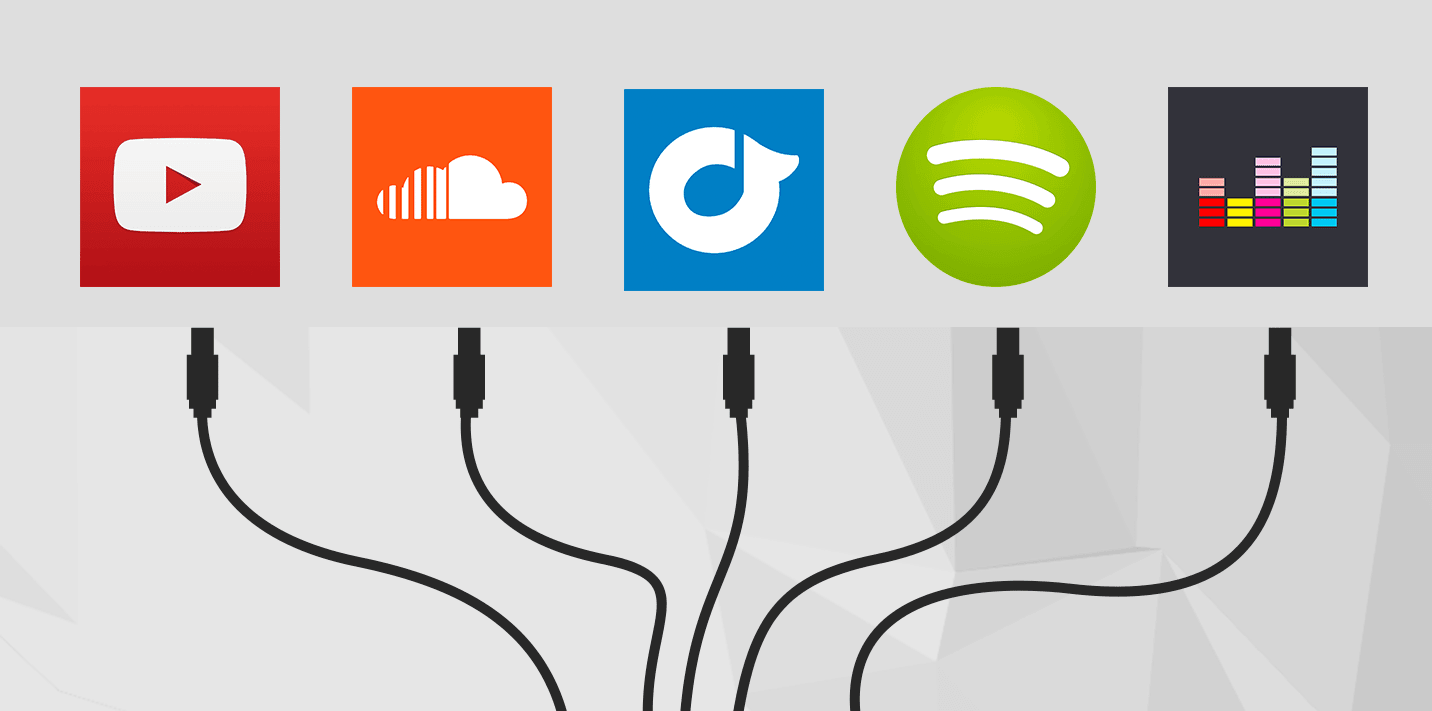 Applications from commercial streaming services require expensive hardware for reliable music playback. Often, however, its potential is only partially used and there is no possibility of individual configuration to improve it even a little. The situation is different with a PC connected to a traditional audion set at home. It is even better to connect good quality active speakers, and this category includes studio monitors, which are often available at an attractive price.
Applications from commercial streaming services require expensive hardware for reliable music playback. Often, however, its potential is only partially used and there is no possibility of individual configuration to improve it even a little. The situation is different with a PC connected to a traditional audion set at home. It is even better to connect good quality active speakers, and this category includes studio monitors, which are often available at an attractive price.

Relatively expensive programs can optimally calibrate music playback in a given room. However, equipment manufacturers calibrate it in soundproofed rooms, because this is the only way to compare different offers later.
Fortunately, automatic calibration is available for free in Windows. The appropriate driver is often already installed.

This works with all applications installed on your Windows PC. It also works with older versions of this operating system.

This could be used even with the strangest version 8.1. The system driver 6.3.960.16384 for the laptop's built-in sound processor was from August 2013. Its automatic driver correctly set zero delay for the built-in speakers and corrected level differences by 0.18, as can be seen in the illustration above.
Such calibration is one of the elements of the PC4uMusic configuration. This meant that even an all-in-one PC with Windows 11 could do a good job of playing music in the background during a meeting at the table with a nice group of people. The music from the stream had minimal distortion and was not aggravated by the limitations of small speakers. The PC was optimally configured to play videos with music for a person sitting at a desk, but when placed against a wall it was also suitable for a small group of people.
Similarly, the optimal configuration of a laptop works well with a TV to play music from multimedia recordings.
The most practical option is to connect wirelessly, but there are quality limitations as the drivers are still very primitive and cannot be optimally adjusted to the built-in speakers. Even in the latest Windows 11, this is handled by an archaic driver 10.0.1941.3636 from jun 2006

Digital audio connection via HDMI is possible even with the unusual Windows 8.1


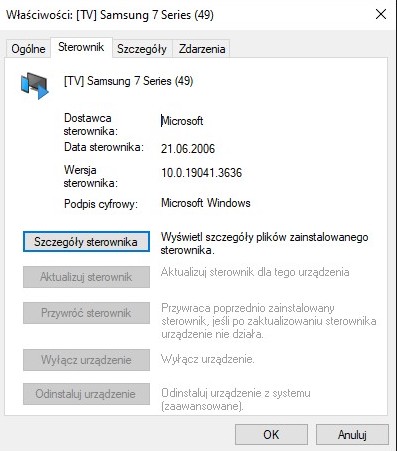


Better TV sound in a small package and at an affordable price
ReplyDeleteabout Yamaha SR-C20A published by What Hi-Fi? 12 March 2021
https://www.whathifi.com/reviews/yamaha-sr-c20a
3" woofer & two 1-3/4" full-range
DeleteB20A - 2x 2-1/8" + 2x 1" tweeter + 2x3" subwoofer
Delete